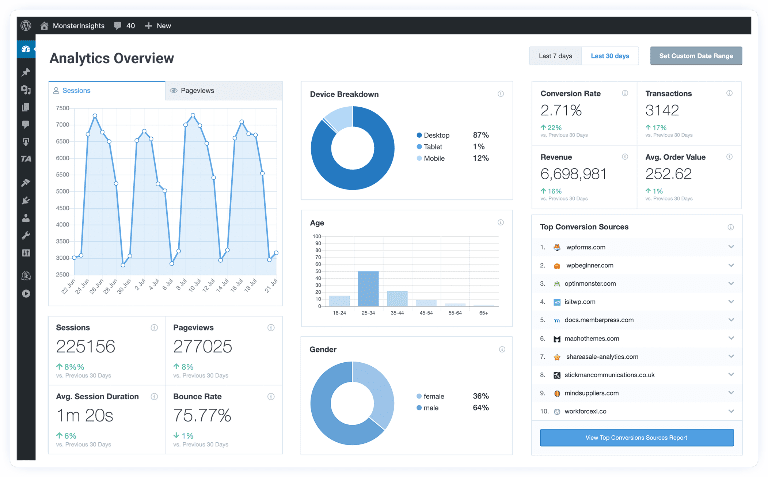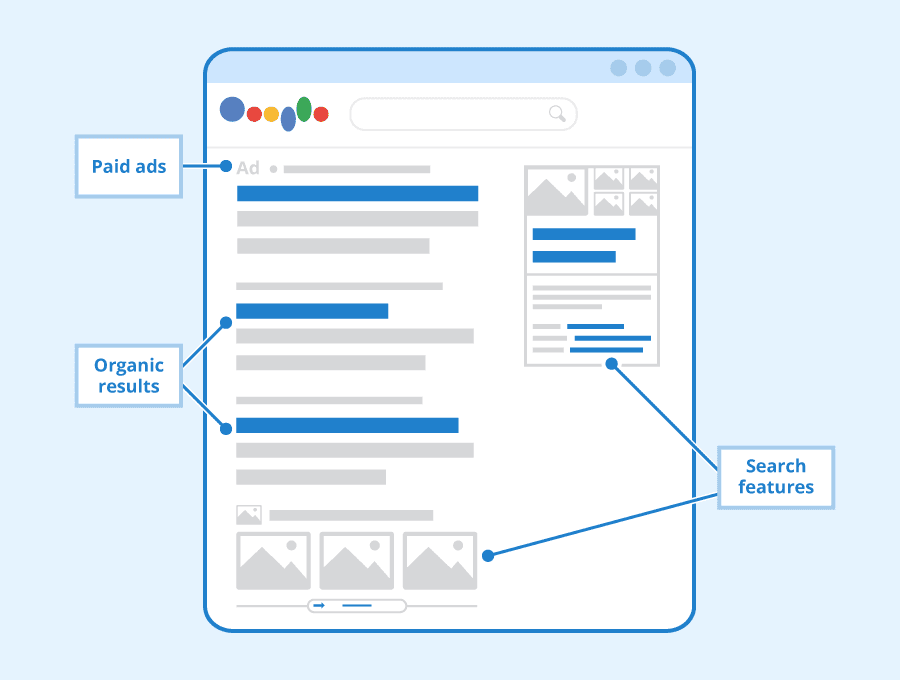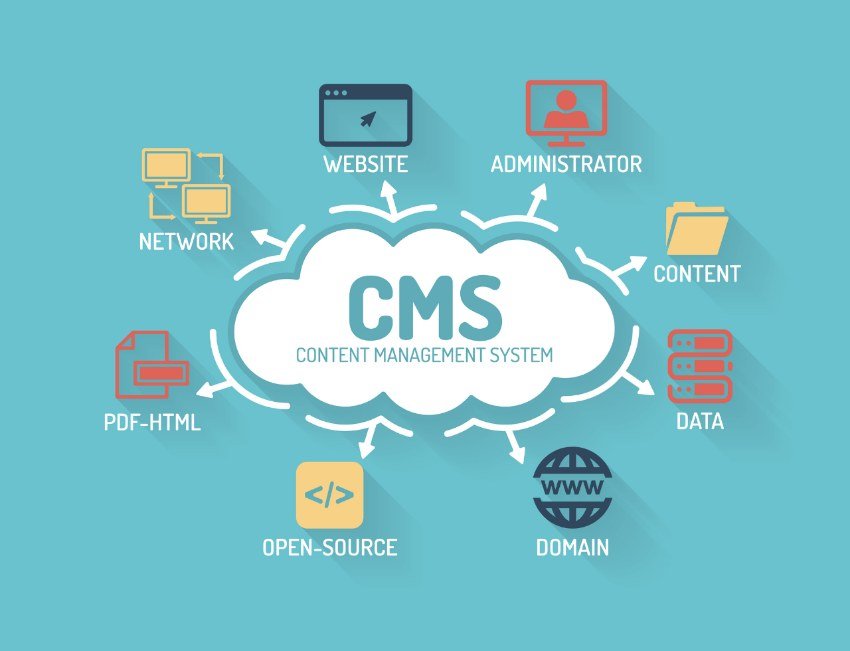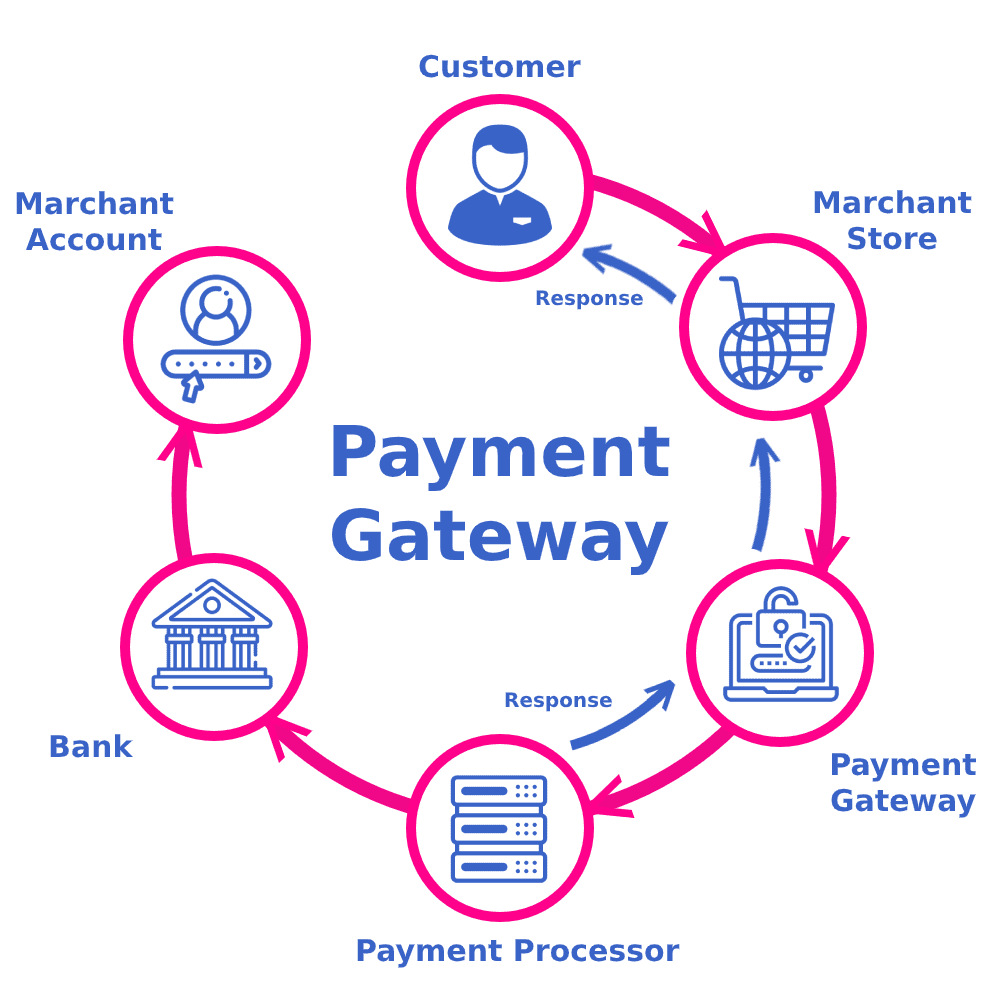Comparing Trello and Jira in 2025
When faced with the choice between Trello and Jira, people often seek recommendations. At MDP, we opt for Trello due to our project lifecycles typically lasting 4-8 weeks, making complex reporting tools unnecessary. Trello’s simplicity allows most users to grasp it within a few hours or, at most, a few days.
However, for larger projects, investing in Jira might be a prudent choice. Jira’s strength lies in its extensive customization options, but navigating its functionalities and setup involves a learning curve.
Using Jira:
If you’re utilizing Jira for personal workflow, you could potentially learn 60% of its functions in a few days. Yet, setting it up for a team and managing a significant project requires a more substantial investment in time, perhaps taking a week or two of online Jira classes. Despite being optimized for agile methodologies with its Kanban board, Jira accommodates hybrid or waterfall projects just as effectively.
Trello – Pros and Cons:
Trello Pros:
1. Easy to use: Trello’s interface is intuitive, ensuring a straightforward user experience.
2. Flexible: Its card-based system adapts well to diverse workflows, accommodating various project management styles.
3. Collaborative: Designed for seamless collaboration, Trello simplifies task assignment, progress tracking, and communication.
4. Visual: Trello’s visual system provides a quick overview of task and project statuses, reducing the need for detailed updates.
5. Integrations: Trello seamlessly integrates with a variety of tools, including Google Drive, Slack, and Jira, facilitating incorporation into existing workflows.
Trello Cons:
1. Limited functionality: While suitable for basic project management, Trello may lack advanced features like built-in time tracking or robust reporting capabilities.
2. Overwhelming for large projects: Trello’s visual system might become overwhelming for complex projects with numerous components.
3. No offline mode: Trello requires an internet connection, posing challenges for teams needing to work offline or in areas with poor connectivity.
4. Limited customization: While Trello’s card-based system is flexible, there are constraints on customization, which may frustrate teams seeking highly tailored workflows.
In summary, Trello emerges as a powerful and user-friendly project management tool with its own set of advantages and limitations. It suits various workflows but may not meet the advanced needs of larger or more intricate projects.
Jira, on the other hand, offers extensive customization but comes with a steeper learning curve, making it ideal for substantial team projects with specific requirements. Ultimately, the choice between Trello and Jira depends on the nature and scale of the projects at hand.
Comparing Trello and Jira in 2025
Jira, a globally utilized project management tool, provides an array of features to aid teams in effectively managing complex projects and fostering collaboration.
Jira Pros:
Customizable Workflows:
One of Jira’s prominent advantages lies in its high customizability. Teams can craft workflows and processes aligning with their unique needs and preferences.
Powerful Reporting:
Jira’s extensive reporting capabilities empower teams to track progress, identify issues, and make data-driven decisions.
Integrations:
Jira seamlessly integrates with various tools and platforms, including Slack, Confluence, and Bitbucket. This facilitates the incorporation of Jira into existing workflows and promotes collaboration across different tools.
Agile Capabilities:
Jira, designed with agile methodologies in mind, proves beneficial for teams employing Scrum or Kanban.
User-Friendly:
Despite its complexity, Jira remains relatively user-friendly. Its intuitive interface, coupled with abundant resources, facilitates an easy start for users.
Jira Cons:
Steep Learning Curve:
While relatively user-friendly, Jira demands time for effective mastery, potentially acting as a barrier for teams requiring swift implementation.
Expensive:
Jira comes at a considerable cost, posing a hurdle for smaller teams or those operating on a tight budget.
Limited Flexibility:
While customizable, Jira does have limitations in terms of flexibility. Some teams may find its rigid structure incompatible with their specific needs.
Performance Issues:
Jira may experience sluggishness and unresponsiveness with large datasets or complex workflows, presenting challenges for teams aiming for quick and efficient work.
Overwhelming for Small Projects:
Jira’s extensive feature set may overwhelm smaller projects that don’t require all of its capabilities.
Ultimately, Jira, with its powerful features, customizable workflows, and agile capabilities, proves to be a strong contender for many teams. However, potential drawbacks like the learning curve, cost, limited flexibility, and performance issues should be carefully considered.
Whether Trello or Jira is the optimal tool for your team hinges on your specific needs and preferences.
Trello vs Jira — Frequently Asked Questions
What is the main difference between Trello and Jira?
Which is better for small, non-technical teams?
Which is better for software development and Agile practices?
Do Trello and Jira integrate with Slack, Google Drive, and GitHub?
Is there a free plan for Trello or Jira?
How do reporting and dashboards compare?
Which platform has stronger workflow customization and permissions?
Do Trello and Jira offer automation?
Can Trello handle Agile workflows like Scrum or Kanban?
Is migration between Trello and Jira possible?
How do they compare on security and compliance?
Which should my team choose?
Note: Features and plan limits evolve. Always confirm current capabilities on Trello and Jira’s official pricing/feature pages before committing.
Always be kind,
#ThePragmaticTechie
By Frank Joseph Rodgers